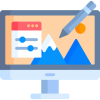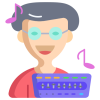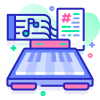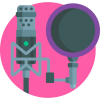Help with Gig uploads Last update 10 months ago
I can't find an option to upload Gig. How do I do it?
To upload a Gig, you need to be logged into your Seller account. Follow these simple steps:
- Log in: Make sure you're logged into your account using your credentials.
- Navigate to your profile: Click on your profile icon located at the top right corner of the screen and click
- Become a seller to switch to Seller Dashboard
- Once you're in the Seller dashboard, you should find an option to Publish a Gig Click on it and follow the prompts to fill in the necessary details about your service.
What is the currency used on StudioGigs.co
All prices on the platform are displayed in USD
Search tags error
- “Use single-word keywords without spaces then enter. example ”Music" “Audio” Video"
- Follow this video link file:///Users/srinivaskalakota/Downloads/screen-capture%20(2).webm
Error: “Whoops there were some problems with your inputs”
- The audio file exceeds the maximum size of 2MB. Ensure the file size doesn't exceed 2MB."
- Gallery image, Thumbnail images and Audio files are required fields
Do you have any questions? Feel free to send us a message to support at https://www.studiogigs.co/help/contact